How to End an Email Professionally
You stare at your screen, fingers hovering over the keyboard. You’ve nailed the email—concise, professional, and to the point. But now, the hardest part: how do you end it?
Do you go with the classic “Best”? Too bland. “Sincerely”? Too stiff. “Thanks in advance”? Sounds a little demanding. And whatever you do, you definitely don’t want to sign off with “Cheers” if you’re emailing HR about a job interview.
A well-crafted email sign-off is just as important as the opening. The right closing leaves a lasting impression, ensures clarity, and reinforces your professionalism. Whether you’re writing a formal business email, a job application, or a casual message, knowing how to end an email effectively can improve communication and strengthen relationships.
What Should Every Email Sign-Off Include?
Every email sign-off should contain three key elements:
- A Polite Closing Statement – A short, courteous line that sums up your message or encourages further engagement.
- A Suitable Farewell – A word or phrase that reflects the tone of your email.
- Your Name and Contact Information – Ensures the recipient can reach you easily.
The Best Closing Email When You Don’t Know the Recipient Well
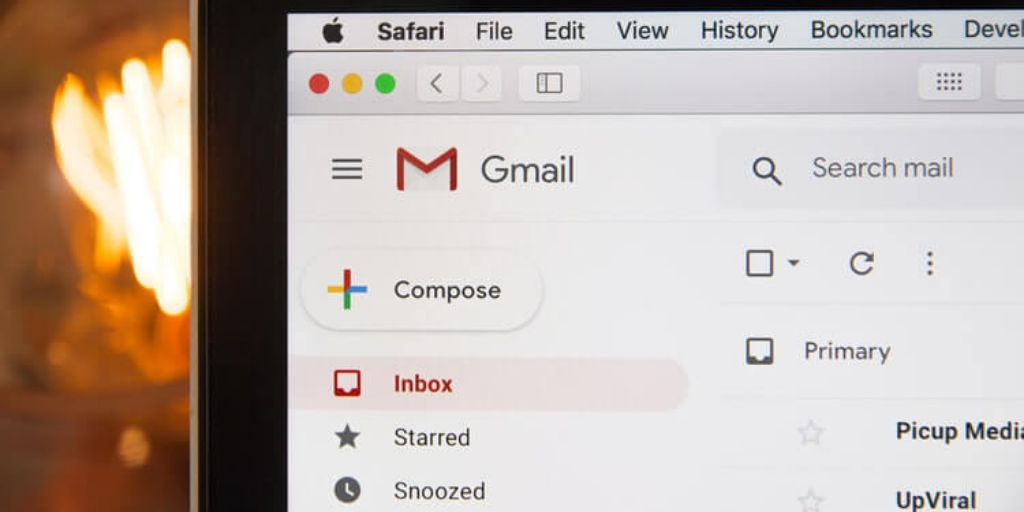
When emailing someone you’ve never interacted with—especially a recruiter, hiring manager, or HR generalist—it’s best to play it safe while staying warm and professional.
A strong, neutral closing statement:
✅ I appreciate your time and look forward to your response.
The safest sign-offs in this situation:
- Best regards (Professional but not overly formal)
- Sincerely (Safe and traditional)
- Looking forward to your response (If you expect a reply)
- Thank you (Simple and polite, especially if they’re helping you)
If you’re in doubt, “Best regards” is your safest bet—it works across industries, settings, and seniority levels.
Best Ways to End an Email Professionally
1. Use a Polite Closing Statement
Before signing off, include a sentence that reinforces your message or calls for action. Examples include:
- Looking forward to your response.
- Thank you for your time and consideration.
- Please let me know if you need any further information.
- I appreciate your support and feedback.
2. Choose an Appropriate Sign-Off
The farewell phrase you choose should match the context of your email. Here are some recommended options:
Formal & Business Emails:
- Sincerely
- Best regards
- Respectfully
- Yours faithfully (for very formal communication)
Casual & Friendly Emails:
- Best
- Warm regards
- Cheers
- Thanks
Emails with a Call to Action:
- Looking forward to your thoughts
- Talk soon
- Let me know what you think
- Hope to hear from you soon
3. Add Your Name and Professional Details
Always include your full name in your sign-off. If relevant, also add your job title, company, and other contact details to make follow-ups easier.
Example:
Best regards,
John Smith
Marketing Manager, XYZ Corporation
john.smith@xyzcorp.com
4. Include a Professional Email Signature
A well-designed email signature enhances credibility and professionalism. Consider including:
- Your full name
- Job title and company
- Contact details (email, phone number)
- Website and social media links (if relevant)
What Should Someone Include in Their Professional Signature?
A professional email signature should include:
✅ Your Full Name – Ensures clarity and professionalism.
✅ Job Title & Company – Establishes credibility and context.
✅ Contact Details – Email, phone number, and any other relevant communication channels.
✅ Company Website – A quick way for recipients to learn more about your business.
✅ LinkedIn or Social Media (If Relevant) – Helpful for networking but avoid clutter.
✅ A Professional Sign-Off – Your chosen closing phrase (e.g., “Best regards”).
Optional elements:
- Company Logo – Adds a professional touch.
- Pronouns (if applicable) – Helps with inclusive communication.
- Legal Disclaimers (if needed) – Often used in corporate settings.
A well-structured signature example:
Best regards,
John Johnson
Senior Marketing Manager | ABC Corp
📧 john.johnson@xyzcorp.com | 📞 (123) 456-7890
🌐 www.xyzcorp.com | 🔗 LinkedIn Profile
5. Consider Adding a Postscript (P.S.)
A P.S. at the end of your email can highlight key points or next steps. Example:
P.S. Don’t forget to RSVP for the meeting by Friday!
Common Mistakes to Avoid When Ending an Email

- Using overly casual closings in professional emails (e.g., “See ya!” or “Later!”)
- Forgetting to include your name
- Leaving out a call to action when needed
- Overusing exclamation marks (e.g., “Thanks!!!”)
- Using abrupt or unclear endings (e.g., “That’s all.”)
Mastering how to end an email professionally is essential for clear and effective communication to minimize being ghosted.
Start applying these tips today to enhance your email etiquette and professionalism!




